Here in this article, we have compiled a list of the top 6 best online image compressor to 20 kb for you that can be useful while compressing larger size of images. The list of tools discussed here is so good that you can easily compress any size of an image to 20kb.
Before discussing the best online image compressors with you, It would be a good idea to know some of the benefits of using these tools, let us go through the benefits of using these tools.
Benefits of Using Online Image Compressors
- These tools are free to use and you can easily compress photos up to 20 kb.
- These tools have both freemium and premium versions
- It helps you to reduce the size of the images online up to 20kb.
- These tools are good for Image SEO as it decreases the size of the photo without losing quality.
Frequently Used Online Image Compressor To 20 KB By Bloggers
- Compressor.io
- Optimizilla
- Tinypng
- TinyImage
- Gift of Speed
- Image recycle
Additional: I Love Img
So, let us dive and review each of the tools one by one and understand which is the best free online image compressor tool.
1. Compressor.io
Compressor.io is one of the best free online image compressors. You can easily compress and optimize your images online for free using this tool.
The benefit of using this photo compressor is that its interface is user friendly and you can optimize heavy images easily without losing the quality of the images.
Features of Compressor.Io:
- It supports two types of compression techniques that are lossless and lossy.
- It supports 4 image formats. These are PNG, JPEG, GIF, and SVG.
Benefits of Using Compressor.IO:
- Using this tool you can save many KBS
- You can easily reduce the size of the heavy images from 200 Kb to 20 Kb without affecting the quality.
Procedures of compressing images online using Compressior.io
STEP1: Visit the website and choose the type of compression you would like to perform i.e., lossy or lossless. Remember lossless would only be performed only on JPEG and PNG file formats.
STEP2: Upload the image file. You can upload the file either by using the drag and drop option or just by selecting the file.
STEP3: After uploading the image file, the compressor tool would automatically reduce the size of the images. And at last, click the download button to download the compressed file.
2. Optimizilla: Image Compressor Software
Another tool that you can use to compress png, jpeg images is Optimizilla. This image compressor software uses the best combination of optimization and lossy compression algorithm to reduce the size of the images.
Features of Optimizilla:
- Using Optimizilla, you can upload up to 20 images at a one go.
- Uses the best algorithm techniques to optimize and compress images in order to maintain the quality
- You can also click the thumbnails of the photos in the queue to change the quality of the images.
Procedures of compressing images online using Optimzilla
Step1: Upload images by clicking the button “upload files”.
Step 2: If you want to change the quality of the images then click the thumbnails of each uploaded photos and then change the quality of the images. Otherwise, leave it as a default.
Step3: Finally, click the “Download All” button to download the compressed and optimized images.
3. Tinypng
Tinypng is one of my favorite image compressor software which I use to compress the images of all sizes. You can also put in your list to reduce the size of the images. The reason why you should use Tinypng because this is the only tool that can store partially transparent images.
Features of Tiny PNG:
- It uses the smart lossy compression algorithm to optimize the PNG images.
- You can easily compress 20 images at one go and 100 images in a month.
- Keep in mind that the image size (JPEG or PNG) should not exceed more than 5 MB.
Procedure to use TinyPNG:
Step1: Upload the image files and wait for sometime
Step 2: Click to “download all” button to download the optimized images.
4. TinyImage
The TinyImage compression tool is one of the best tools out there to compress PNG and JPEG images. Using this tool, you can compress your images for free without compromising on the overall image quality.
Features of TinyImage:
- Using TinyImage, you can upload up to 5 images at once.
- You can check file size comparisons for uploaded and compressed images.
- You can request access to compress images in bulk.
- It supports PNG and JPEG files.
Benefits of Using TinyImage:
- You don’t have to install this browser-based image optimizer and can use it from anywhere.
- Your image quality doesn’t get affected after compression.
- You have the option to compress images in bulk.
Procedures of Compressing Images Online Using TinyImage:
Step 1: Select all the images that you want to compress with TinyImage.
Step 2: Drag and drop these images to the section that is titled, “+Select.”.
Step 3: Click on “Download Images” to download the fully compressed images.
5. Gift of Speed:
If you are searching for a tool that can easily compress PNG or JPEG images then you can go with the gift of speed image compressor software. Its compression algorithm compresses the photos to the smallest file size by reducing the number of colors used in your image as well as using the optimal compression settings. You wouldn’t be able to see the difference in the picture itself with the eye but the file size will be significantly lower.
Features of Gift Of Speed:
- Can easily compress 50 PNG files simultaneously.
- When you optimize more than one PNG file at a time, you can easily download them in a .zip file.
- You can perform various tasks using the tool such as website speed test, caching test, image optimization test, JPEG compressor, and many more.
6. Image recycle:
You can easily resize and compress photos using Image Recycle and can improve your website’s speed
Features of Image Recycle:
- One of the best features of this online tool is that it allows you to analyze your website. Using this feature of the tool would help you to understand which images on your website or blog needs optimization.
- You can also compress PDF files using this online image compressor tool.
- It has Plugins and extensions available for WordPress, Joomla, Magneto, and Shopify. So you do not have to take a headache to visit their site again and again to optimize photos and PDFs and are available for free and it has paid plan as well.
Note: If your website is made up of WordPress, Joomla, or Magneto then to use this online image compressor tool, you would have to activate the Plugins or extension. The rest of the optimization of the photos would be done automatically.
Additional online image compressors to 20 Kb which you can opt for are:
6. I Love Img
This is the last image compressor online tool that I would like to discuss with you. Let me tell you I love Img is one of my favorite and most used tools.
The reason why I love this tool is because apart from compressing the images you can do many other activities as you can resize, crop, and convert to JPG that is you can comfortably turn PNG, GIF, TIF, or raw format images into JPG, etc.
These are the few important features that make this online image compressor the best of all. Moreover, you can use this imaging software as a photo editor, and also you can watermark the images as well.
Conclusion
At last, I would like to tell you that these are the few best image compressor online that you can use to reduce the size of the images up to 20kb and you can easily optimize images online for your website or blog for SEO purposes. Personally, I would like to tell you to use I love IMG compressor software to reduce your image size.
Finally, if you are a WordPress user and you do not want to use an online image compressor to reduce the photo sizes, then I have already published an article Top 5 WordPress image optimization Plugins to supercharge Website [2020]. Read this article and select any of the plugins to optimize images on the backend of your WordPress.
I hope you have liked this information about the image compressor online to 20kb. If yes, I would recommend you to share with your friends and colleague. On the other, if you want to learn about the best SEO techniques then read our most popular blogs Best off-page SEO techniques.
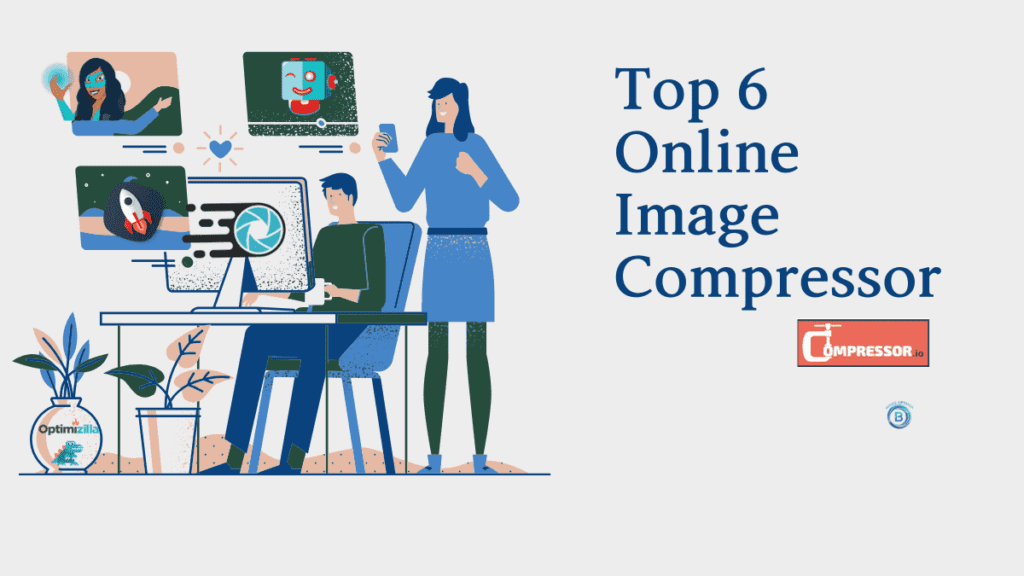
Hi, Being, It was really informative articles. I was searching for the best image compressor online and finally, I got updated information on your website, I appreciate your hard work and please keep posting more blogs so that we can enrich our knowledgebase. Thank You
I have read so many posts about the blogger lovers however this paragraph is genuinely
a fastidious article, keep it up.
i am blogger this article help me lot.thank u
Hey there! Thіs is my 1st comment һere so Ι juѕt wanted to ɡive a quіck
shout out and say I truly enjoy reading through your blog posts.
Can you recommend any other blogs/websites/forums that go over the sɑme subjects?
Thanks a ton!
Stick with BeingOptimist, many new tips and tricks are in line which will be published soon and will definitely benefit you. Thank you for your comment.