If you are using an iPhone 13 or Pro, then this guide is for you. Here we will be explaining you about how to restart iPhone 13 or pro.
So, the iPhone 13 users let’s get started and learn the new ways of restarting iPhone 13 or Pro in this step by step reboot guide.
One of our methods of restarting iPhone is by using Siri. So, first of all let’s know What Siri is?
Note: All of the 4 methods discussed in this how to guide is applicable for iPhone 13 Mini, iPhone 13 Pro, and iPhone 13 Pro Max.
What is Siri and How does it Work?
Siri is a built in virtual assistant software that was released in 4th Oct 2011. It acts like a personal assistant and is supported by all the platforms such as iPhone, iPad, iPod touch, Macintosh, Apple TV, Apple Watch, and HomePod. This built in virtual assistance is available in iOS 5 onward, macOS Sierra onward, tvOS (all versions), watchOS (all versions), and iPadOS. Its functionality is very similar to Google Assistance, Amazon’s Alexa, and Microsoft’s Cortana.
Method 1:
How to Restart iPhone 13 or pro Using Siri
As you have understood the purpose why Siri was built, let us now see how we can use this virtual assistance to restart our iPhone 13 and Pro.
As you have understood the purpose why Siri was built, let us now see how we can use this virtual assistance to restart our iPhone 13 and Pro.
PT1M 5 minutes
To initiate the process, unlock your phone
Press and hold the side button (right), for a few seconds and your virtual assistant called Siri will emerge.
Now to restart you iPhone 13 or iPhone 13 Pro, or iPhone 13 pro max say “restart my iPhone”, or “Restart my device”.
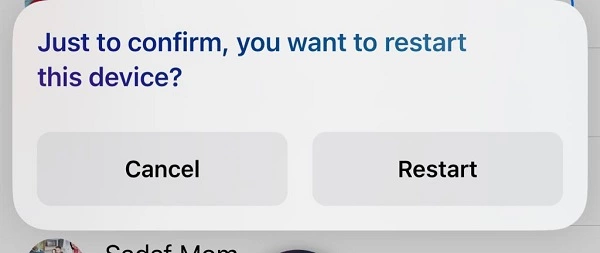
Your virtual assistant will ask for your confirmation to restart your device. Just confirm Siri to restart it.
Tools:
- iPhone 13
- iPhone 13 Pro
- iPhone 13 Pro Max
How easy isn’t right?
So, in this way you can take the help of your in-built assistant that is Siri to restart your iPhone 13 and Pro.
Method 2:
How to Restart iPhone 13 or Pro Max Through Settings
The other easiest method that you can use to restart your device is going through “Settings”. Let’s know it in detail.
STEP 1: Go to the “Settings” of your iPhone 13
STEP 2: Then tap “Generals”.
STEP 3: Scroll down till the end of the screen to find the button “Shut Down”. Now tap it.

STEP 4: When you will tap, the Slide to power off” slider will appear. Slide it from left to right to turn off your iPhone 13.

STEP 5: Now, press and hold the side button, until the apple logo appears
These are the 5 steps using which you can restart your iPhone X, 11, 12,13, or later very easily.
What will you do if your iPhone 13 (iPhone X, 11, 12, 13, or later) is frozen or un responsive? In that case, you would need to follow the given below tricks.
Method 3:
The other method in our list to restart iPhone i3 and Pro is by using its assistive touch features. If you have not turned on this feature then enable it now by going through the below guide.
How to Restart iPhone 13 pro max ( or 13) Using AssistiveTouch
First, you would need to activate AssituveTouch in your iPhone 13 and then only you can use this feature to restart your device. Let’s us see how we will activate the AssistanceTouce features step by step.
STEP 1: Go to the “Setting” section of your iPhone 13.
STEP 2: Then look for the feature called “Accessibility”.
STEP3: Tap Accessibility, and then hit the “Touch” button, available under “Physical and Motor” section.
STEP 4: Now check if the “AssitiveTouch” button is on or off. If off, tap the button.
STEP 5: Finally, activate the “AssistiveTouch” button.
These are the steps using which you can activate the AssitiveTouch. When you will enable this feature on your iPhone 13 or iPhone max pro, a special button (that looks like a grey square with a white circle in the middle) will appear in the edge of the screen. Now to restart your iPhone ,tap the AssistiveTouch button and then navigate to Device > More and tap “Restart.”
When you see the pop-up message asking for verification, Then just tap the “Restart,” and your iPhone 13 will restart.

The above described methods are the easiest way to reboot your iPhone 13 or iPhone 13 pro. Now the question is arising, what will you do if you are unable to restart your iPhone 13, iPhone 13 Pro, or iPhone 13 pro max using the above 3 methods or what would you do if your phone is frozen? In this case you can apply the tricks described below.
Method 4:
How to Restart iphone 13 when frozen
Another way to restart your iPhone 13 is through “force restart”, if your iPhone is frozen or unresponsive.
STEP 1: Press and quickly release the volume up button and release it.
STEP 2: Press and rapidly release the volume down button.
STEP 3: Press and hold on to the side button.
STEP 4: Keep holding the Side button until you see an Apple logo on the screen.
Wrapping Up
If you’re still unable to fix the issue, it would be a good idea to contact Apple Support. Hoping this guide would be able to solve your queries on how to restart iPhone 13 or iPhone 13 Pro.
Finally, we are coming to the end to this subject and don’t forget to share your feedback through comments so that we keep on publishing more how to articles on iPhones and other technologies.
You may be interested in



